A better method for training
When I first started my internship this summer, production efficiency for the teams I was working with was calculated by recording output on a whiteboard and crunching numbers on a calculator every 15 minutes. I developed an automated tool to track production in a quicker, more accurate, and more precise way using Google Forms and Spreadsheets. As the internship came to a close, my primary goal became ensuring that the system I developed would be sustained when I'm gone.
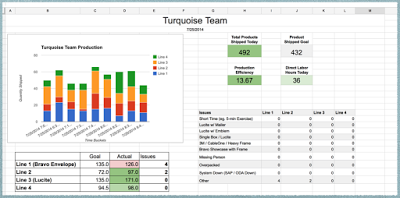
In teaching how my spreadsheet works, I discovered that very few people had a working knowledge of Excel! I decided to create a development plan for one of the natural leaders [we'll call her Kate] in the team. She had never before used Excel and wasn't too familiar with computers in general; I wanted to create a quick, effective training on spreadsheets and the inner workings of the spreadsheet I had created. My development plan took a **vastly different approach** than most Excel training programs.
Day 1: I trained Kate using Excel 2010 on Windows.
Day 2: I trained Kate using Excel 2011 on Mac.
Day 3: I trained Kate using Google Spreadsheets
Every training program I've seen to date focuses on teaching an individual how to use a specific software product, but it turns out this is an *extremely short-sighted* way to teach students or employees - and it's not necessarily easier.
At the University of Utah School of Business, all business majors are taught how to operate Excel for Windows in a class where the training software walks you through every single click. This creates a class where people are scared to get out of the comfort bubble of Excel 2010/2013 (depending on which year you took the course). People steer clear of Excel on Mac or Google Spreadsheets because a few technicalities are slightly different, not to mention people's fear of using Numbers on iPad.
Software changes rapidly - thus we should be focusing on the *fundamentals* of what we're teaching over the software-specific layout and functions.
By switching the software Kate used every day of the training, she picked up on the similarities between each software and learned the principles of working with spreadsheets rather than a specific process for an individual software title. We went over the layout of each software but didn't train on anything specific to that layout - I would say "Now do ____ in the spreadsheet" and she would find that function wherever it may be located. She would be equally comfortable using any platform for spreadsheets, which is crucial in our world of rapidly changing technologies.
Best of all - Kate learned spreadsheets incredibly quickly, and after three one-hour sessions she went from never having used Excel to knowing:
- Formatting spreadsheets with merged cells, table borders, colors, sizes, etc., including conditional formatting which references other cells.
- How to reference cells and build formulas to reference cells across sheets, as well as using formula help menus.
- Inserting charts, editing chart ranges, and customizing charts.
- Sorting data and calculating frequencies.
...all while being able to work with either of the three software titles we trained in. The cross-platform, high-level training was very effective.
It would be wise to begin to teach the *principles* of the tools we're training on rather than how to use the specific tools. We need to teach the *core competencies* rather than specific tools. We need to develop *people who can adapt* to changing tools rather than clinging to their comfort zone.
tl;dr: Let's start training people on the foundational principles of the tools we use rather than specific tools we want them to use today.